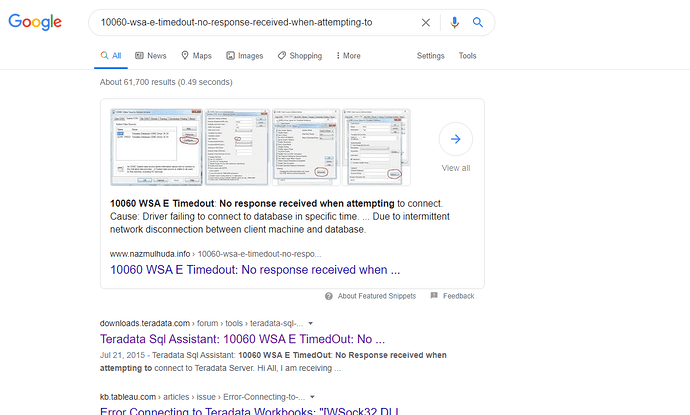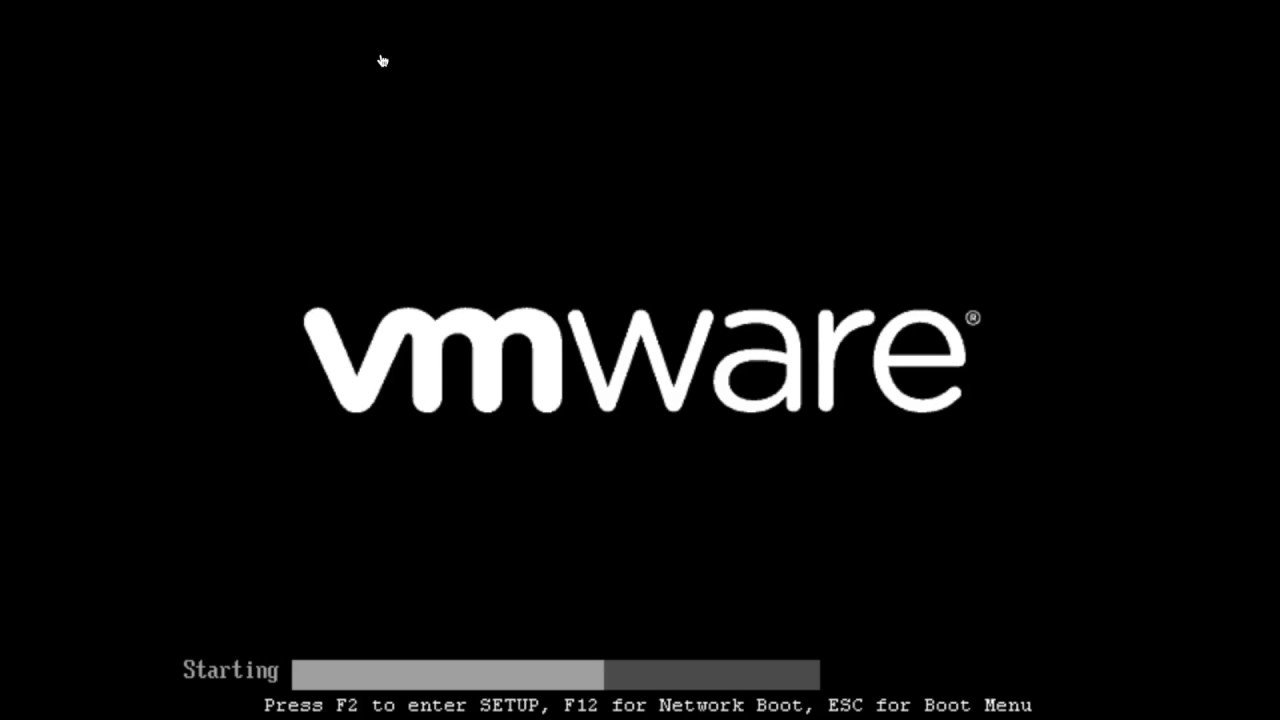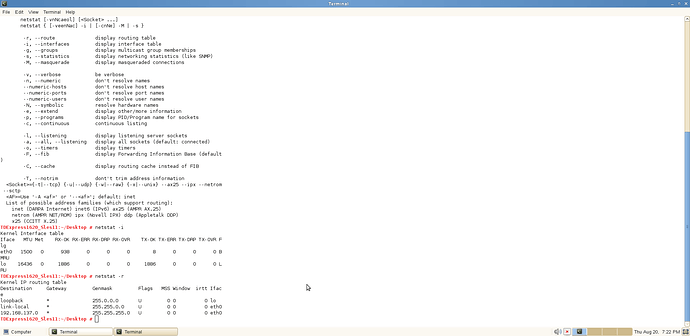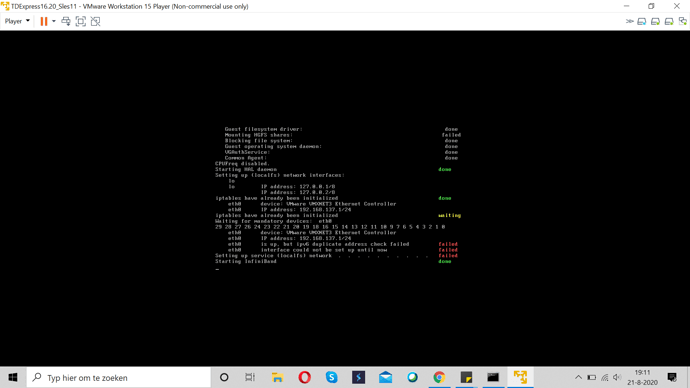I'm out of thoughts. I tried to solve this issue on my own for two weeks but to no avail.
This is the case. I would like to use Teradata SQL on my laptop. Therefore I've installed VMware, Teradata Express, and an application to install SQL assistant.
VMware settings: RAM 5.6 GB, network configuration NAT
First, I started VMware, gave the username and password root and root.
Started the teradatabase server through the command prompt in VMware. I checked if the database was running, it is. I checked my IP-address.
In ODBC I configured the database with IP-address, database name DBC and password.
When I try to connect to the database via teradatabase administrator. I get the error: " 10060 WSA E TimedOut: No Response received when attempting to connect to Teradata Server".
The internet told me to increase the login timeout, but it won't work. Others told me to increase the RAM amount to 4GB, but even 5.6GB RAM doesn't work.
I hope some of you would and could help me out.
Lots of thanks in advance,
Kind regards,
Elisa
This forum is for SQL server.
Please post your issue on Teradata forums, and you might get right guidance.
hi Elisa .. hope this helps 
please google search ,, with the error ..
Lots of articles will come
They will talk about different kind of solutions
You will have to find the one that works for you !!!
Thank you for googling with me!
I appreciate that.
I tried their ideas, but somehow it does not solve my problem.
I just wished someone could think with me too about what I do wrong, because it must be a small mistake, I think.
Could it be that you might have installed the proper ODBC drivers for teradata?
Please answer the following
- What os do you have on your laptop?
- Also did you install vmware or vmware worstation?
- You say "I checked my IP-address." which ip address?
- Does the teradata have internet connection and can you ping it's ip address from your laptop?
Here is the ODBC
https://downloads.teradata.com/download/connectivity/odbc-driver/windows
Thank you for your great help!
What os do you have on your laptop? --> OS: Windows 10
Also did you install vmware or vmware worstation? --> I installed VMware workstation 15 player
You say "I checked my IP-address." which ip address? --> In VMware workstation, I opened the command prompt, typed IFCONFIG then at the second line of eth0 it shows my IP adress with inet addr: 192.168.137.1
The network setting of VMware is NAT
Does the teradata have internet connection and can you ping it's ip address from your laptop? --> This video is great, thank you. I don't have a proper internet connection with firefox. I used the command netstat -r but it doesn't give me a default setting.
Do you know how I could establish a network connection within VMware?
I installed ODBC again through your link from the teradata website. Just so that we will be sure that I have the right ODBC 
Thank you very much!
Can you ping 192.168.137.1 from your laptop
hi
hope these help .. !!
can you connect to teradatabase via any other user
can you create another user with admin privs ?? and then try to connect
.. another idea is to start from begining with everything uninstalled .. do this only in extreme case
pick up a user manual for installing and connecting and follow the user manual for installing
I tried in the command prompt with: 'ping 192.168.137.1'
But it says: request timed out four times.
4 packets sent and 4 lost (100% loss.)
IPconfig says:
VMnet 1 = 192.168.190.1
VMnet 8 = 192.168.140.1
could you be a bit more specific where you are doing ipconfig?
So if you are not able to ping the virtual teradata, then you cannot connect to it
try pinging your laptop from the teradata in vmware
I created multiple users, but to no avail.
I did uninstall all the programs and reïnstalled them, but it didn't work...
That's why I don't know what's going on, it must be something with my IP-addres, but don't know what or how.
Thank you all for helping me out!
it's not about installation, you can install and uninstall 100 times, it will not change anything, if your network configurations are not proper
Sorry I was pinging and doing ipconfig from my real laptop, not vmware.
ifconfig in vmware says:
TDExpress1620_Sles11:~/Desktop # ifconfig
eth0 Link encap:Ethernet HWaddr 00:0C:29:40:52:9E
inet addr:192.168.137.1 Bcast:192.168.137.255 Mask:255.255.255.0
inet6 addr: fe80::20c:29ff:fe40:529e/64 Scope:Link
UP BROADCAST RUNNING MULTICAST MTU:1500 Metric:1
RX packets:177 errors:0 dropped:0 overruns:0 frame:0
TX packets:8 errors:0 dropped:0 overruns:0 carrier:0
collisions:0 txqueuelen:1000
RX bytes:13920 (13.5 Kb) TX bytes:648 (648.0 b)
lo Link encap:Local Loopback
inet addr:127.0.0.1 Mask:255.0.0.0
inet6 addr: ::1/128 Scope:Host
UP LOOPBACK RUNNING MTU:16436 Metric:1
RX packets:135 errors:0 dropped:0 overruns:0 frame:0
TX packets:135 errors:0 dropped:0 overruns:0 carrier:0
collisions:0 txqueuelen:0
RX bytes:28464 (27.7 Kb) TX bytes:28464 (27.7 Kb)
TDExpress1620_Sles11:~/Desktop # ping 192.168.137.1
PING 192.168.137.1 (192.168.137.1) 56(84) bytes of data.
64 bytes from 192.168.137.1: icmp_seq=1 ttl=64 time=0.040 ms
64 bytes from 192.168.137.1: icmp_seq=2 ttl=64 time=0.034 ms
64 bytes from 192.168.137.1: icmp_seq=3 ttl=64 time=0.079 ms
64 bytes from 192.168.137.1: icmp_seq=4 ttl=64 time=0.032 ms
64 bytes from 192.168.137.1: icmp_seq=5 ttl=64 time=0.079 ms
64 bytes from 192.168.137.1: icmp_seq=6 ttl=64 time=0.035 ms
64 bytes from 192.168.137.1: icmp_seq=7 ttl=64 time=0.079 ms
64 bytes from 192.168.137.1: icmp_seq=8 ttl=64 time=0.034 ms
64 bytes from 192.168.137.1: icmp_seq=9 ttl=64 time=0.036 ms
64 bytes from 192.168.137.1: icmp_seq=10 ttl=64 time=0.037 ms
64 bytes from 192.168.137.1: icmp_seq=11 ttl=64 time=0.028 ms
64 bytes from 192.168.137.1: icmp_seq=12 ttl=64 time=0.032 ms
64 bytes from 192.168.137.1: icmp_seq=13 ttl=64 time=0.080 ms
64 bytes from 192.168.137.1: icmp_seq=14 ttl=64 time=0.049 ms
64 bytes from 192.168.137.1: icmp_seq=15 ttl=64 time=0.069 ms
64 bytes from 192.168.137.1: icmp_seq=16 ttl=64 time=0.141 ms
64 bytes from 192.168.137.1: icmp_seq=17 ttl=64 time=0.079 ms
64 bytes from 192.168.137.1: icmp_seq=18 ttl=64 time=0.033 ms
64 bytes from 192.168.137.1: icmp_seq=19 ttl=64 time=0.059 ms
64 bytes from 192.168.137.1: icmp_seq=20 ttl=64 time=0.071 ms
64 bytes from 192.168.137.1: icmp_seq=21 ttl=64 time=0.083 ms
64 bytes from 192.168.137.1: icmp_seq=22 ttl=64 time=0.052 ms
64 bytes from 192.168.137.1: icmp_seq=23 ttl=64 time=0.063 ms
64 bytes from 192.168.137.1: icmp_seq=24 ttl=64 time=0.052 ms
64 bytes from 192.168.137.1: icmp_seq=25 ttl=64 time=0.031 ms
64 bytes from 192.168.137.1: icmp_seq=26 ttl=64 time=0.053 ms
64 bytes from 192.168.137.1: icmp_seq=27 ttl=64 time=0.035 ms
64 bytes from 192.168.137.1: icmp_seq=28 ttl=64 time=0.072 ms
64 bytes from 192.168.137.1: icmp_seq=29 ttl=64 time=0.039 ms
64 bytes from 192.168.137.1: icmp_seq=30 ttl=64 time=0.045 ms
^C
--- 192.168.137.1 ping statistics ---
30 packets transmitted, 30 received, 0% packet loss, time 29000ms
rtt min/avg/max/mdev = 0.028/0.055/0.141/0.024 ms
Maybe a side step, but firefox in VMware doesn't work too.
might be side note. but you have bigger issues than firefox.
- ping 192.168.137.1 is useless when you are in 192.168.137.1
 because you are pinging itself
because you are pinging itself
- from within the virtual machine ping google.com. What do you see. No need to post a wall of data either

When I do 'ping google .com (without space)' in the VMware command prompt it gives the result:
ping: unknown host google .com
not sure what space has to do with it? please try
ping google.com
Anyways your issue is not with SQL Server or with teradata, it has to do with your network configurations. I would say research vmware networking configurations. You have NAT but that might not be what you want, or if it is you might have it configured wrong.
Look at this
https://superuser.com/questions/227505/what-is-the-difference-between-nat-bridged-host-only-networking#:~:text=Host-only%20only%20permits%20network,is%20enabled%20in%20the%20network.
I wasn't allowed to use google .com in this forum because it's a link.
Forum: "Sorry, you can't include links in your posts."
But I did ping google and .com like you said 
Thank you for the link!
I prefered the bridged network too, but he would tell me he failed to configure a network. I am enclosing a printscreen when I open VMware based on a bridged network version.
hi
i hope at least one of the below helps you 
++++++++++++++
you could get professionals do it for YOU for a price remotely
++++++++++++++
how about getting into network FORUMS and try asking those guys .. !!!
+++++++++++++++
this might be going into a tangent ..
how about the listing the components involved and checking it one by one ...
As software developers these issues are very common
Example in t-sql
i have a query that does not work
select * from a where b join c and not in z
i first select * from a works
then add where b
select * from a where b works
then add join c
select * from a where b works join c works
+++++++++++++++++++++