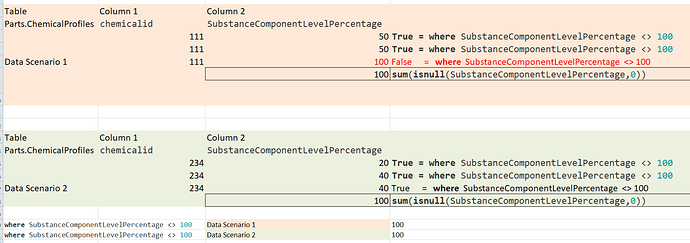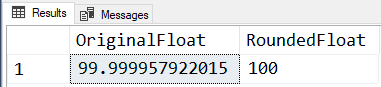I work on SQL server 2012 . i face issue where <> 100 not working and display 100
why
select f.chemicalid, sum(isnull(SubstanceComponentLevelPercentage,0)) as TotalSumPerChemical into #gettotalsubstance from Parts.ChemicalProfiles f WITH(NOLOCK)
where SubstanceComponentLevelPercentage <> 100
group by f.chemicalid
SubstanceComponentLevelPercentage is float
the following result of my query
why Total display 100 this what ask about it
are there are any wrong on query
| chemicalid |
TotalSumPerChemical |
| 348202 |
99.9999560885723 |
| 495504 |
100 |
| 194580 |
99.999957656118 |
| 568923 |
100 |
| 578200 |
100 |
| 547901 |
100 |
| 666106 |
100 |
| 161241 |
100 |
| 334800 |
99.999957922015 |
| 512484 |
100 |
| 592687 |
100 |
hi ahmed
what happenned !!! again no response .. looks like you are busy !!
100 can come in different scenarios
1 Like
The simple answer is that you're using FLOAT, which is NOT based on a DECIMAL floating value. Rather, it's based on a BINARY floating value and then the answer is displayed as a DECIMAL. It makes a huge difference because there are some decimal values that simply cannot be calculated with the limited precision of 15 digits and a scale that decreases by 1 for every digit to the left of the decimal point in the FLOAT datatype..
When using things like Division, it does its best to provide the correct answer but they ARE binary calculations that are NOT based on the decimal values we know an love and so have the "approximation" that I described above. They're not actually approximations... they the "best" answer that you can come up with using BINARY mathematical operations with limited precision.
With that being said, if you want to compare for 100, you're obviously going to have to correctly round the answer of your FLOAT-based calculations as the following example portrays...
DECLARE @SomeFloat FLOAT = 99.999957922015
;
SELECT OriginalFloat = @SomeFloat
,RoundedFloat = ROUND(@SomeFloat,4)
;
Results:
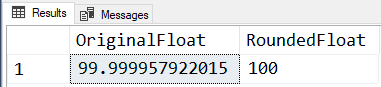
2 Likes
@harishgg1... Just as a matter of posting style and a friendly tip, my recommendation is that you stop using !!! in your replies because, just like typing in all caps, a lot of people interpret !!! as you yelling.
Thanks Jeff
Sure .. Thing .. i have modified my post to remove it ..
I guess its Etiquette .. Polite Manners at the dining table .. Chewing without making noise
Thanks Jeff ..
1 Like
Thank you for taking my suggestion the right way, @harishgg1.
1 Like
Jeff
Lot of times .. we don't see what the other person ( or person's ) are seeing
But have to give respect and oblige ... Part of being human
1 Like
Totally agreed. I used to be an electronics instructor for the U.S. Navy. We taught sailors from many different countries and there were a whole lot of rules to follow to avoid offending folks. And... as you may have guessed, there's a whole lot of things that offend folks.
I wasn't offended by your use of !!!. I just wanted you to realize that a lot of people would consider that as yelling.
1 Like
Thanks Jeff
Been in that boat many many times .. Fortunately no body has kicked my a.... 
I believe it's because your where is on components and your sum is on the Total, as [harishgg1] noted.