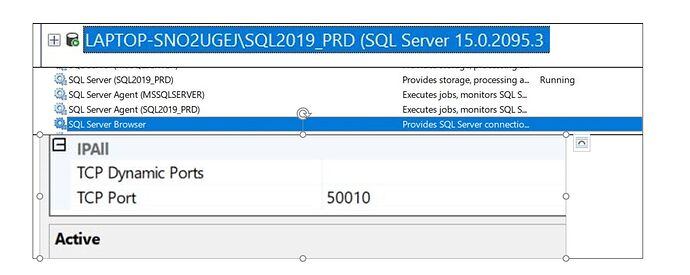I'm on sql 2019 and I want to use static port 50010. I already set up an incoming firewall rule for port 50010 and deleted the default port 1433 firewall rule, however I can still connect to sql server using ssms without specifying the port number 50010 using "home\instance2019" instead of "home\instance2019,50010". What did I miss? I thought I was not supposed to be able to connect without the port number. I restarted the sql service on sql config manager too.
Side note on firewall rule:
Firewall rule Program and Services: C:\Program Files (x86)\Microsoft SQL Server Management Studio 18\Common7\IDE\Ssms.exe
Advanced: Private