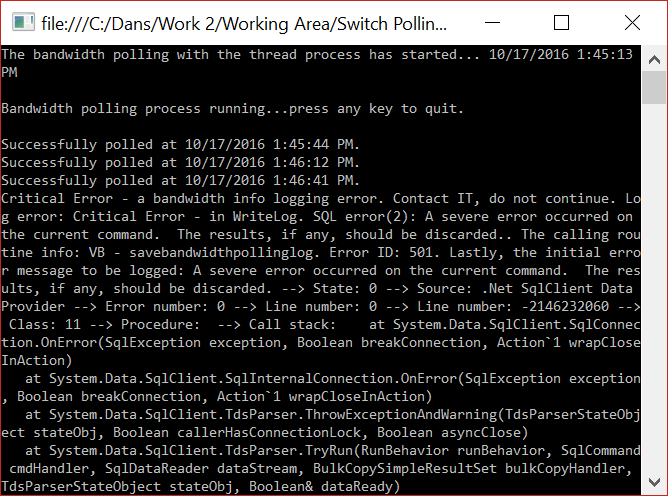I am using VS Studio 2105 / SSMS 2014 v 12.0.410. Using VB.net.
I am running a console app that does polling on the 0 and 30 second mark. It will do this 24 by 7. As part of the process, a background thread is spawned. (See explanation below).
The database connection string is:
add key="ConnectionString" value="Server=xxxxx,14334;Database=xxx_dev;Uid=xxx_dev;Password=xxxxxx;MultipleActiveResultSets=true"
The class and its functions called for open and close:
Dim strConnectionString As String = ConfigurationManager.AppSettings("ConnectionString")
Sub OpenDB()
If objConn.State = Data.ConnectionState.Open Then
objConn.Close()
End If
objConn.ConnectionString = strConnectionString
objConn.Open()
objCmd.Connection = objConn
objCmd.CommandType = Data.CommandType.Text
End Sub
Sub CloseDB()
objConn.Close()
End Sub
I customized the error message to get all that I could about it.
A severe error occurred on the current command. The results, if any, should be discarded. --> State: 0 --> Source: .Net SqlClient Data Provider --> Error number: 0 --> Line number: 0 --> Line number: -2146232060 --> Class: 11 --> Procedure: --> Call stack: at System.Data.SqlClient.SqlConnection.OnError(SqlException exception, Boolean breakConnection, Action1 wrapCloseInAction) at System.Data.SqlClient.SqlInternalConnection.OnError(SqlException exception, Boolean breakConnection, Action1 wrapCloseInAction) at System.Data.SqlClient.TdsParser.ThrowExceptionAndWarning(TdsParserStateObject stateObj, Boolean callerHasConnectionLock, Boolean asyncClose) at System.Data.SqlClient.TdsParser.TryRun(RunBehavior runBehavior, SqlCommand cmdHandler, SqlDataReader dataStream, BulkCopySimpleResultSet bulkCopyHandler, TdsParserStateObject stateObj, Boolean& dataReady) at System.Data.SqlClient.SqlCommand.FinishExecuteReader(SqlDataReader ds, RunBehavior runBehavior, String resetOptionsString, Boolean isInternal, Boolean forDescribeParameterEncryption) at System.Data.SqlClient.SqlCommand.RunExecuteReaderTds(CommandBehavior cmdBehavior, RunBehavior runBehavior, Boolean returnStream, Boolean async, Int32 timeout, Task& task, Boolean asyncWrite, Boolean inRetry, SqlDataReader ds, Boolean describeParameterEncryptionRequest) at System.Data.SqlClient.SqlCommand.RunExecuteReader(CommandBehavior cmdBehavior, RunBehavior runBehavior, Boolean returnStream, String method, TaskCompletionSource1 completion, Int32 timeout, Task& task, Boolean& usedCache, Boolean asyncWrite, Boolean inRetry) at System.Data.SqlClient.SqlCommand.InternalExecuteNonQuery(TaskCompletionSource1 completion, String methodName, Boolean sendToPipe, Int32 timeout, Boolean& usedCache, Boolean asyncWrite, Boolean inRetry) at System.Data.SqlClient.SqlCommand.ExecuteNonQuery() at ReliableSiteBandwidthPollingTester.Module1.SaveBandwidthPollingLog(Switch SaveSwitch, String& strMessage) in C:\Dans\Work 2\Working Area\Switch Polling - design 3\Tester apps\ReliableSiteBandwidthPollingTester\ReliableSiteBandwidthPollingTester\Module1.vb:line 427
The polling process:
It interrogates a network switch gathering data. After the interrogation, it then executes a simple stored procedure 105 times which inserts a row into a table each time. It then starts a background thread which executes a "calculation process" stored procedure that uses the table just inserted into as well as other tables. It does inserts into another table - and potentially deletes. A transaction is used. It either commits or rolls back. However, I believe that the procedure does not finish before the next poll begins - the next 30 second mark.
The simple insert stored procedure has been tested stand alone many times and works fine every time.
The "calculation process" stored procedure has been tested stand alone many times and works fine every time.
I start the console app and it it polls 3 times and the fails with that error. Before failing, it writes the out 3 sets of 105 rows to the table. It also inserts 290 rows into another table as part of the process.
Sub PollSwitch(sender As Object, e As ElapsedEventArgs)
Dim strMessage As String = ""
Dim strPollError As String = ""
Dim bPollResult As Boolean
Dim NetworkSwitch As Switch
' This is the format to display as it is how it is stored in the info log table.
Dim dtFormat As String = "yyyy-MM-dd hh:mm:ss.fff"
If bErrorInThread = True Then
' There was an error in the background thread during the previous issuance of the thread. So do not continue.
strMessage = "Critical Error - in the background thread. See the 'BandwidthInfoLog' table. Refer to this log date: " + dtThreadStartDateTime.ToString(dtFormat)
End If
If strMessage = "" Then
' Create a new instance.
NetworkSwitch = New Switch(strCommandLineSwitchIP, strCommandLineCommunityString)
Try
' Do the switch polling.
bPollResult = NetworkSwitch.Poll(strPollError)
If bPollResult = False Then
strMessage = "Warning - in bandwidth poll. Poll error at " & Now & ": " & strPollError & " Poll will continue."
Else
' Save to the bandwidth polling log.
SaveBandwidthPollingLog(NetworkSwitch, strMessage)
If InStr(strMessage, "Critical") = 0 Then
Console.WriteLine("Successfully polled at " & Now() & ".")
' Set the date/time as it will be used above in an error message should the thread process fail.
dtThreadStartDateTime = Now()
''''''''''''''''''''''''''''''''''''''''''''''''''''''''''''''''''''''''''''''''''''''''''''''''''''''''''''
' Now do the "calculation process" - it will be in it's own background thread.
' Note: the thread ends when the ProcessCalculatedSwitchPolling method ends.
''''''''''''''''''''''''''''''''''''''''''''''''''''''''''''''''''''''''''''''''''''''''''''''''''''''''''''
Dim thread As New Thread(AddressOf ProcessCalculatedSwitchPolling)
thread.Start()
End If
End If
Catch ex As Exception
strMessage = "Critical Error - in bandwidth poll - " & ex.Message & "<br /><br />Switch: " & strCommandLineSwitchIP
End Try
End If
If InStr(strMessage, "Critical") > 0 Then
' Stop this method (this poll timer) as there is a critical error.
DisposeTimer()
' Show message.
Console.WriteLine(strMessage)
Console.WriteLine("--------->>>> PRESS ENTER TO QUIT.")
Console.ReadKey()
' Exit the console application here as there is a critical error.
' Normally the exit would occur in the main method when the User hits a key.
Environment.Exit(0)
End If
End Sub
The call stack shows it fails on line 427 which is the .ExecuteNonQuery() line.
Sub SaveBandwidthPollingLog(ByVal SaveSwitch As Switch, ByRef strMessage As String)
Const strFunctionId As String = "VB - savebandwidthpollinglog. Error ID: "
Const iSQLErrorId As Integer = 501
Const iCATCHErrorId As Integer = 502
Dim dtCurrentDateTime As Date = Now()
Dim strProcessInfoLogResult As String = ""
Dim strAdditionalInfoForLog As String = ""
' This is the format to display as it is how it is stored in the info log table.
Dim dtFormat As String = "yyyy-MM-dd hh:mm:ss.fff"
DBFunc.OpenDB()
Try
With DBFunc.objCmd
.CommandType = Data.CommandType.StoredProcedure
.CommandText = "InsertBandwidthLogTest6"
' Note: it was timing out, so the SqlCommand.CommandTimeout property has expired; the default timeout is 30 seconds.
.CommandTimeout = 0
For Each SavePort In SaveSwitch.Port
.Parameters.Clear()
.Parameters.AddWithValue("@SwitchIP", SaveSwitch.IP)
.Parameters.AddWithValue("@PortIndex", SavePort.Index)
.Parameters.AddWithValue("@PortSpeed", SavePort.Speed)
.Parameters.AddWithValue("@InOctets", SavePort.InOctets)
.Parameters.AddWithValue("@OutOctets", SavePort.OutOctets)
.Parameters.AddWithValue("@TimeStamp", SavePort.TimeStamp)
.ExecuteNonQuery()
Next
End With
Catch sqlex As SqlException
' Its a critical issue.
If InStr(sqlex.Message, "Critical") > 0 Then
' Coming from the stored procedure.
strMessage = sqlex.Message
Else
strProcessInfoLogResult = ProcessInfoLog(dtCurrentDateTime, sqlex.Message + " --> State: " + sqlex.State.ToString() + " --> Source: " + sqlex.Source + " --> Error number: " + sqlex.Number.ToString() + " --> Line number: " + sqlex.LineNumber.ToString() + " --> Line number: " + sqlex.HResult.ToString() + " --> Class: " + sqlex.Class.ToString() + " --> Procedure: " + sqlex.Procedure + " --> Call stack: " + sqlex.StackTrace, strAdditionalInfoForLog, strFunctionId, iSQLErrorId)
End If
Catch ex As Exception
strProcessInfoLogResult = ProcessInfoLog(dtCurrentDateTime, ex.Message, strAdditionalInfoForLog, strFunctionId, iCATCHErrorId)
Finally
' Close database.
DBFunc.CloseDB()
End Try
End Sub
The Thread process:
Public Sub ProcessCalculatedSwitchPolling()
Const strFunctionId As String = "VB - processcalculatedswitchpolling. Error ID: "
Const iSQLErrorId As Integer = 601
Const iCATCHErrorId As Integer = 602
Dim strProcessInfoLogResult As String = ""
Dim strAdditionalInfoForLog As String = ""
Dim strInputParms As String = ""
' Set for the error log.
strInputParms = "S/P parmameters - switch IP Address: " & strCommandLineSwitchIP
DBFunc.OpenDB()
Try
With DBFunc.objCmd
.CommandType = Data.CommandType.StoredProcedure
.CommandText = "ProcessBandwidthLogCalculatedTest6"
' Note: it was timing out, so the SqlCommand.CommandTimeout property has expired; the default timeout is 30 seconds.
.CommandTimeout = 0
.Parameters.Clear()
.Parameters.AddWithValue("@SwitchIP", strCommandLineSwitchIP)
.ExecuteNonQuery()
End With
Catch sqlex As SqlException
' Its a critical issue.
If InStr(sqlex.Message, "Critical") > 0 Then
' Coming from the stored procedure.
' Set the global variable - the thread error indicator.
bErrorInThread = True
Else
' Not coming from the stored procedure.
bErrorInThread = True
' Log the exception as it was not logged in the stored procedure.
strAdditionalInfoForLog = strInputParms
strProcessInfoLogResult = ProcessInfoLog(dtThreadStartDateTime, sqlex.Message, strAdditionalInfoForLog, strFunctionId, iSQLErrorId)
End If
Catch ex As Exception
bErrorInThread = True
' Log the exception.
strAdditionalInfoForLog = strInputParms
strProcessInfoLogResult = ProcessInfoLog(dtThreadStartDateTime, ex.Message, strAdditionalInfoForLog, strFunctionId, iCATCHErrorId)
Finally
' Close database.
DBFunc.CloseDB()
End Try
End Sub