Hi,
One of my friends have a closed source exe program written using .Net framework, this program connects to an sql server and search for records in multiple databases, unfortunately my friend wiped the computer and all he did was backup the .exe file and the database files (.mdf and .ldf) files.
Now I want to get the program working again by setting up the same environment as before he wiped the hard disk by installing sql server and importing the database
The problem is that sql connection information are hardcoded in the .exe file and I need them to set my sql server, what I did is that I used Strings program from sysinternals and search for any clues about the connection information and I found these:
Provider=SQLOLEDB.1;Password=password@$%#$245;Persist Security Info=True;User ID=sa;Initial Catalog=twist;Data Source=pc
EData Source=pc;Initial Catalog=allinfo;User ID=sa;Password=password@$%#$245
so if I understand correctly the information are as follows:
user=sa
password=password@$%#$245
database=twist and allinfo
instance:pc
so I need to install sql server and set the user name and password as above and the instance name as pc ?
well I tried that and the program is still crashing when trying to connect to the sql server. So I have a couple of questions:
1- can I know the version of sql server that the program used to connect to (in case I installed the wrong version)?
2- Is the password that I got from the strings program encrypted and should not be used directly to setup sql server?
3- is my use of the above information correct ? some sources state that "Data Source" refers to the hostname not the instance!
How can I setup sql server to exactly accept connections from the program using the information above?
This is what I came up with
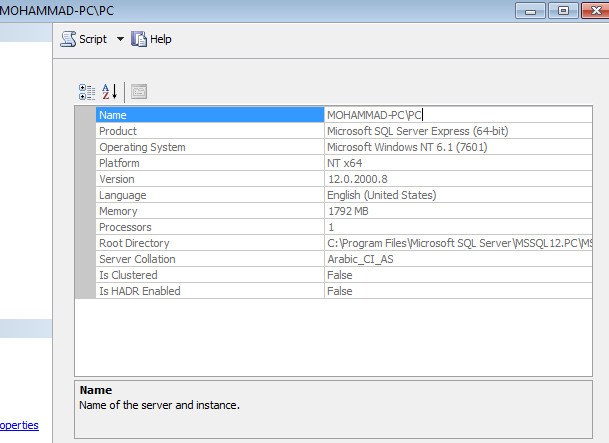
The errors I get are as follows
A network-related or instance-specific error occurred while establishing a connection to SQL Server. The sercer was not found or was not accessible. Verify that the instanc ename is correct and that SQL Server is configured to allow remote connections. (provider: Named Pipes Provider,error:40 - Could not open a connection to SQL Server)
and
See the end of this message for details on invoking
just-in-time (JIT) debugging instead of this dialog box.
************** Exception Text **************
System.Data.OleDb.OleDbException: [DBNETLIB][ConnectionOpen (Connect()).]SQL Server does not exist or access denied.
at System.Data.OleDb.OleDbConnectionInternal..ctor(OleDbConnectionString constr, OleDbConnection connection)
at System.Data.OleDb.OleDbConnectionFactory.CreateConnection(DbConnectionOptions options, Object poolGroupProviderInfo, DbConnectionPool pool, DbConnection owningObject)
at System.Data.ProviderBase.DbConnectionFactory.CreateNonPooledConnection(DbConnection owningConnection, DbConnectionPoolGroup poolGroup)
at System.Data.ProviderBase.DbConnectionFactory.GetConnection(DbConnection owningConnection)
at System.Data.ProviderBase.DbConnectionClosed.OpenConnection(DbConnection outerConnection, DbConnectionFactory connectionFactory)
at System.Data.OleDb.OleDbConnection.Open()
at censored.Module1.insertincombo2013(String sql, String table, DataGridView dgv)
at censored.2013.Button1_Click(Object sender, EventArgs e)
at System.Windows.Forms.Control.OnClick(EventArgs e)
at System.Windows.Forms.Button.OnMouseUp(MouseEventArgs mevent)
at System.Windows.Forms.Control.WmMouseUp(Message& m, MouseButtons button, Int32 clicks)
at System.Windows.Forms.Control.WndProc(Message& m)
at System.Windows.Forms.ButtonBase.WndProc(Message& m)
at System.Windows.Forms.Button.WndProc(Message& m)
at System.Windows.Forms.Control.ControlNativeWindow.WndProc(Message& m)
at System.Windows.Forms.NativeWindow.Callback(IntPtr hWnd, Int32 msg, IntPtr wparam, IntPtr lparam)
************** Loaded Assemblies **************
mscorlib
Assembly Version: 2.0.0.0
Win32 Version: 2.0.50727.8800 (QFE.050727-8800)
CodeBase: file:///C:/Windows/Microsoft.NET/Framework64/v2.0.50727/mscorlib.dll
----------------------------------------
censored
Assembly Version: 1.0.0.0
Win32 Version: 1.0.0.0
CodeBase: file:///C:/Users/mohammad/Desktop/betaqa/id.exe
----------------------------------------
Microsoft.VisualBasic
Assembly Version: 8.0.0.0
Win32 Version: 8.0.50727.5483 (Win7SP1GDR.050727-5400)
CodeBase: file:///C:/Windows/assembly/GAC_MSIL/Microsoft.VisualBasic/8.0.0.0__b03f5f7f11d50a3a/Microsoft.VisualBasic.dll
----------------------------------------
System
Assembly Version: 2.0.0.0
Win32 Version: 2.0.50727.8791 (QFE.050727-8700)
CodeBase: file:///C:/Windows/assembly/GAC_MSIL/System/2.0.0.0__b77a5c561934e089/System.dll
----------------------------------------
System.Windows.Forms
Assembly Version: 2.0.0.0
Win32 Version: 2.0.50727.5491 (Win7SP1GDR.050727-5400)
CodeBase: file:///C:/Windows/assembly/GAC_MSIL/System.Windows.Forms/2.0.0.0__b77a5c561934e089/System.Windows.Forms.dll
----------------------------------------
System.Drawing
Assembly Version: 2.0.0.0
Win32 Version: 2.0.50727.5495 (Win7SP1GDR.050727-5400)
CodeBase: file:///C:/Windows/assembly/GAC_MSIL/System.Drawing/2.0.0.0__b03f5f7f11d50a3a/System.Drawing.dll
----------------------------------------
System.Configuration
Assembly Version: 2.0.0.0
Win32 Version: 2.0.50727.5483 (Win7SP1GDR.050727-5400)
CodeBase: file:///C:/Windows/assembly/GAC_MSIL/System.Configuration/2.0.0.0__b03f5f7f11d50a3a/System.Configuration.dll
----------------------------------------
System.Xml
Assembly Version: 2.0.0.0
Win32 Version: 2.0.50727.8773 (QFE.050727-8700)
CodeBase: file:///C:/Windows/assembly/GAC_MSIL/System.Xml/2.0.0.0__b77a5c561934e089/System.Xml.dll
----------------------------------------
System.Runtime.Remoting
Assembly Version: 2.0.0.0
Win32 Version: 2.0.50727.8771 (QFE.050727-8700)
CodeBase: file:///C:/Windows/assembly/GAC_MSIL/System.Runtime.Remoting/2.0.0.0__b77a5c561934e089/System.Runtime.Remoting.dll
----------------------------------------
System.Data
Assembly Version: 2.0.0.0
Win32 Version: 2.0.50727.8762 (QFE.050727-8700)
CodeBase: file:///C:/Windows/assembly/GAC_64/System.Data/2.0.0.0__b77a5c561934e089/System.Data.dll
----------------------------------------
System.Transactions
Assembly Version: 2.0.0.0
Win32 Version: 2.0.50727.5483 (Win7SP1GDR.050727-5400)
CodeBase: file:///C:/Windows/assembly/GAC_64/System.Transactions/2.0.0.0__b77a5c561934e089/System.Transactions.dll
----------------------------------------
************** JIT Debugging **************
To enable just-in-time (JIT) debugging, the .config file for this
application or computer (machine.config) must have the
jitDebugging value set in the system.windows.forms section.
The application must also be compiled with debugging
enabled.
For example:
<configuration>
<system.windows.forms jitDebugging="true" />
</configuration>
When JIT debugging is enabled, any unhandled exception
will be sent to the JIT debugger registered on the computer
rather than be handled by this dialog box.
PS:I'm a linux superuser and not a windows user that's why I know very little about Microsoft sql server and windows in general,I have experience in mysql but never used MS sql server before but I wanted to help my friend and I got blocked by my little knowledge.
Regards