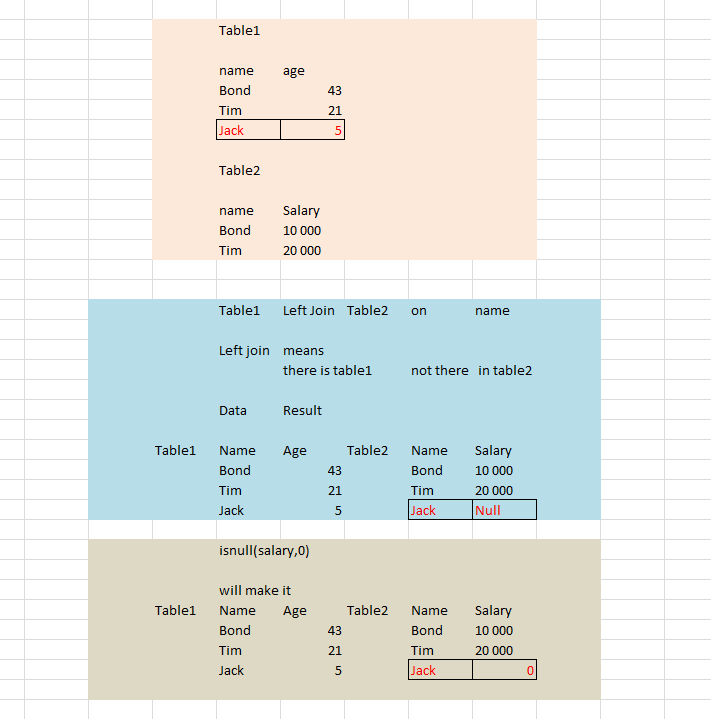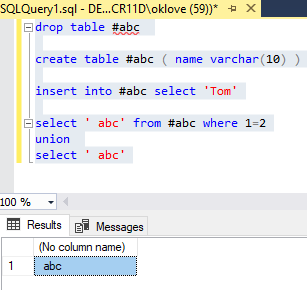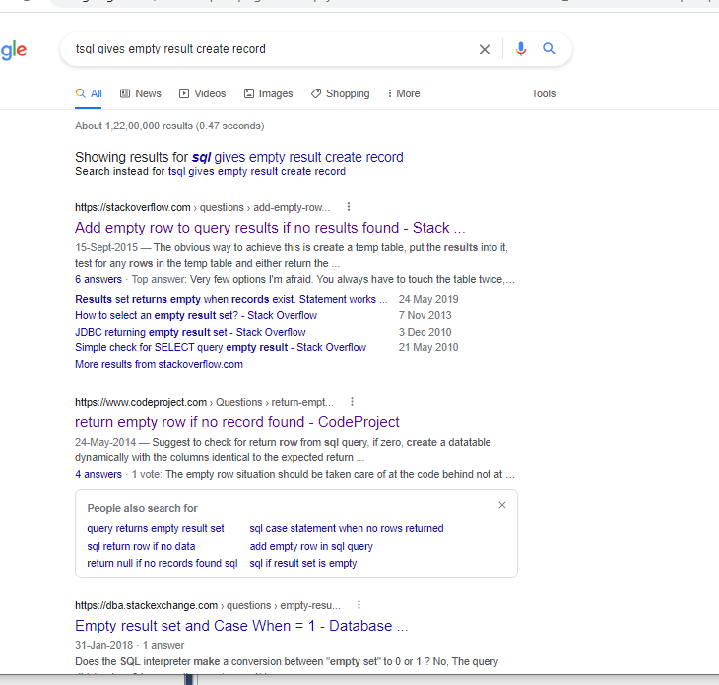Hi all, I'm new to this forum.
I want to replace whenever a query does not return a result with zero instead.
I have over 10 tables that I want the count of some values for each date in the tables but for the purpose of this request, I will limit to only 2 tables and 2 dates.
See the query below
SELECT a.*
FROM
(SELECT
'count_male_account' AS count_name,
date,
count(*) AS actual_count
FROM gender_table
WHERE date IN ('2021-10-09', '2021-10-10') -- selected only 2 from over 4 months worth
AND gender = 'male'
GROUP BY date
UNION
SELECT
'count_female_account' AS count_name,
date,
count(*) AS actual_count
FROM gender_table
WHERE date IN ('2021-10-09', '2021-10-10') -- selected only 2 from over 4 months worth
AND gender = 'female'
GROUP BY date
UNION
SELECT
'count_null_address' AS count_name,
date,
count(*) AS actual_count
FROM address_table
WHERE date IN ('2021-10-09', '2021-10-10') -- selected only 2 from over 4 months worth
AND address is NULL
GROUP BY date
UNION
SELECT
'count_public_phone_number' AS count_name,
date,
count(*) AS actual_count
FROM address_table
WHERE date IN ('2021-10-09', '2021-10-10') -- selected only 2 from over 4 months worth
AND phone_cat = 'public'
GROUP BY date) a
ORDER BY date desc, count_name;
Output I'm getting from the query above is
+-------------------------+----------+------------+
|count_name |date |actual_count|
+-------------------------+----------+------------+
|count_female_account |2021-10-10|3217 |
|count_male_account |2021-10-10|306 |
|count_public_phone_number|2021-10-10|372 |
|count_female_account |2021-10-09|3787 |
|count_male_account |2021-10-09|377 |
|count_null_address |2021-10-09|5 |
+-------------------------+----------+------------+
But in my desired output, I want all rows to be there even if there are no count. For example, for date = 2021-10-10 , there's no address with null value in the address column, hence instead of the count_null_address to be missing in my result, I want it's actual_count = 0 . Same goes for date = 2021-10-09 where there are no public phone number. See my desired output below:
+-------------------------+----------+------------+
|count_name |date |actual_count|
+-------------------------+----------+------------+
|count_female_account |2021-10-10|3217 |
|count_male_account |2021-10-10|306 |
|count_null_address |2021-10-10|0 |
|count_public_phone_number|2021-10-10|372 |
|count_female_account |2021-10-09|3787 |
|count_male_account |2021-10-09|377 |
|count_null_address |2021-10-09|5 |
|count_public_phone_number|2021-10-09|0 |
+-------------------------+----------+------------+