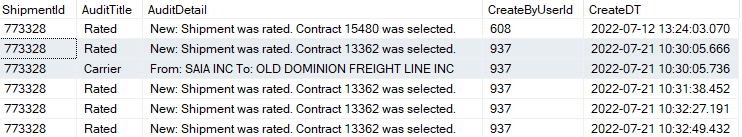I was trying to reduce the rows but here is the code to insert what I originally posted as sample data:
INSERT INTO [dbo].[ShipmentChangeAudits]
([ShipmentId]
,[AuditTitle]
,[AuditDetail]
,[CreateByUserId]
,[CreateDT])
VALUES
(773328,
'Rated',
'New: Shipment was rated. Contract 15480 was selected.',
608,
'2022-07-21 13:24:03:070')
INSERT INTO [dbo].[ShipmentChangeAudits]
([ShipmentId]
,[AuditTitle]
,[AuditDetail]
,[CreateByUserId]
,[CreateDT])
VALUES
(773328,
'Rated',
'New: Shipment was rated. Contract 13362 was selected.',
937,
'2022-07-21 10:30:05.666')
INSERT INTO [dbo].[ShipmentChangeAudits]
([ShipmentId]
,[AuditTitle]
,[AuditDetail]
,[CreateByUserId]
,[CreateDT])
VALUES
(773328,
'Carrier',
'From: SAIA INC. TO: OLD DOMINION FREIGHT LINE INC',
937,
'2022-07-21 10:30:05.736')
INSERT INTO [dbo].[ShipmentChangeAudits]
([ShipmentId]
,[AuditTitle]
,[AuditDetail]
,[CreateByUserId]
,[CreateDT])
VALUES
(773328,
'Rated',
'New: Shipment was rated. Contract 13362 was selected.',
937,
'2022-07-21 10:31:38.452')
INSERT INTO [dbo].[ShipmentChangeAudits]
([ShipmentId]
,[AuditTitle]
,[AuditDetail]
,[CreateByUserId]
,[CreateDT])
VALUES
(773328,
'Rated',
'New: Shipment was rated. Contract 13362 was selected.',
937,
'2022-07-21 10:32:27.191')
INSERT INTO [dbo].[ShipmentChangeAudits]
([ShipmentId]
,[AuditTitle]
,[AuditDetail]
,[CreateByUserId]
,[CreateDT])
VALUES
(773328,
'Rated',
'New: Shipment was rated. Contract 13362 was selected.',
937,
'2022-07-21 10:32:49.432')