Good day i trying to filter filter out information in my tabel i have a quri
select distinct
A1.Date,
A1.TC1,
A1.Amount_New,
case
when A1.Date = B2.Date
and a1.TC1 = b2.AllocateFromTc
then AllocateToTc
else a1.TC1
end as Tracking_Category_d,
case
when A1.TC1 = b2.AllocateFromTc
and A1.Date = B2.Date
then A1.Amount_New*[Percent]/100
else A1.Amount_New
end as Amountd
from olap.sampledata1 A1 , OLAP.Test4 B2
that give me
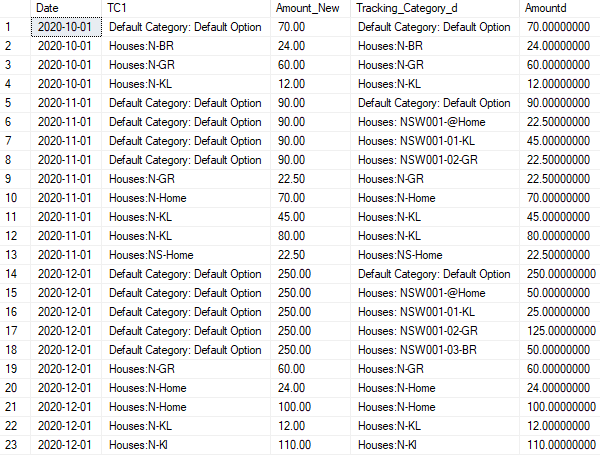
so now i need to filter out information i dont need to have Default Category: Default Option
in Tracking_Category_d on 2020-12-01 and 2020-11-01 but need to keep one on 2020-10-01
here test data
go
declare @sampledata1 table
(
[Date] date ,TC1 varchar(100),Amount_New decimal(10,2)
)
--Step 2
INSERT INTO @sampledata1
([Date]
,[TC1]
,[Amount_New])
VALUES ('2020-11-01','Houses:N-Home',70),
('2020-11-01','Houses:N-KL',80),
('2020-11-01','Default Category: Default Option',90),
('2020-11-01','Houses:NS-Home',22.5),
('2020-11-01','Houses:N-KL',45),
('2020-11-01','Houses:N-GR',22.5),
('2020-12-01','Houses:N-Home',100),
('2020-12-01','Default Category: Default Option',250),
('2020-12-01','Houses:N-Kl',110),
('2020-12-01','Houses:N-Home',24),
('2020-12-01','Houses:N-KL',12),
('2020-12-01','Houses:N-GR',60),
('2020-10-01','Houses:N-BR',24),
('2020-10-01','Houses:N-KL',12),
('2020-10-01','Houses:N-GR',60),
('2020-10-01','Houses:N-BR',24),
('2020-10-01','Default Category: Default Option',70)
declare @test2 TABLE (
[Name] nvarchar(150) NULL,
[Source] nvarchar(150) NULL,
[AllocateToTc] nvarchar(150) NULL,
[Percent] nvarchar(150) NULL,
[date] nvarchar(150) NULL,
[AllocateFromTc] nvarchar(150) NULL
)
--Step 4
INSERT INTO @test2
([Name]
,[Source]
,[AllocateToTc]
,[Percent]
,[date]
,[AllocateFromTc])
VALUES
('1','User','Houses: NS-Home','25','2020-11-01','Default Category: Default Option'),
('2','User','Houses: N-KL','50', '2020-11-01','Default Category: Default Option'),
('3','User','Houses: N-GR','25', '2020-11-01','Default Category: Default Option'),
('4','User','Houses: N-Home','20', '2020-12-01','Default Category: Default Option'),
('5','User','Houses: N-KL','10', '2020-12-01','Default Category: Default Option'),
('6','User','Houses: N-GR','50', '2020-12-01','Default Category: Default Option'),
('7','User','Houses: N-BR','20', '2020-12-01','Default Category: Default Option')
--CREATE VIEW [VW_Deimos_view]
--AS
select distinct
A1.Date,
A1.TC1,
A1.Amount_New,
case
when A1.Date = B2.Date
and a1.TC1 = b2.AllocateFromTc
then AllocateToTc
else a1.TC1
end as Tracking_Category_d,
case
when A1.TC1 = b2.AllocateFromTc
and A1.Date = B2.Date
then A1.Amount_New*[Percent]/100
else A1.Amount_New
end as Amountd
from @sampledata1 A1 , @test2 B2