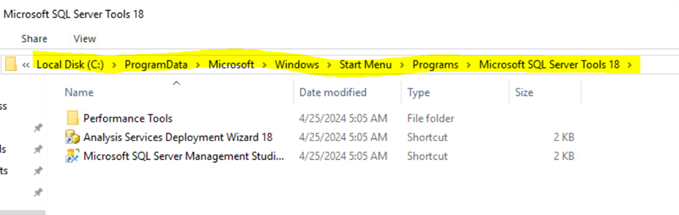Hi Experts,
I have installed 2019 MS SQL via powershell, Installation completed successfully but I am not able to open SSMS (Microsoft SQL Server Management Studio). I have one windows server with working SSMS. I have logged in that server and type SSMS in all program and right click SSMS and "Open file location". I have noticed Microsoft SQL Server Tools folder and SSMS binary was present in the folder. I have tried the same in the not working server. I was not able to find the folder at all. I have attached the working server screenshot in the attachment. I have no idea what went wrong. May be configuration.ini file went wrong or something else. Experts need your suggestion to fix this issue.
I am looking forward to hearing from you.
Thanks in advance