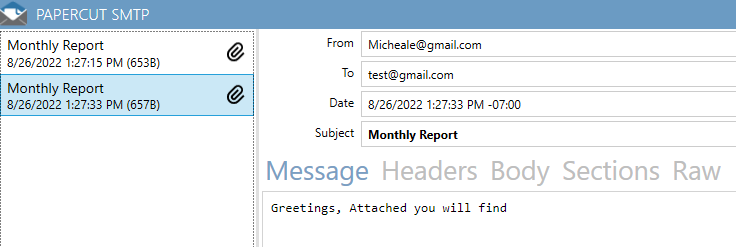Hi All,
I have a table with 2 column: Email, Content.
The Content data look like this:-
declare @table Table (
Email nvarchar(max),
Content notes
)
insert into @table
select 'test@gmail.com','<?xml version="1.0"?>
<licenseAttachment ver="1.0">
<entitlements>
<entitlement id="XXX-84553-122222">
<owner name="Corporation 128" siteID="84553" />
<activations>
<activation id="XXX-QY59-KYST-H681">
<partNumber>PltSCP-28-T-22</partNumber>
<catalogName>Plt 2022 Control Client Unlimited Tags</catalogName>
<serialNumber>XXX-QY59-KYST-H681</serialNumber>
<quantity>7</quantity>
</activation>
</activations>
</entitlement>
</entitlements>
</licenseAttachment>'
This can be multiple row. So each content (row data) have to send seprately email based on email column as recipients.
How can I send an email with this content as attachment .xml.zip?
Please advise.
Thanks.
Regards,
Maybe this using powershell? can also be done with ssis script c#
$Username = "MyUserName";
$Password = "MyPassword";
function Send-ToEmail([string]$email, [string]$attachmentpath){
$message = new-object Net.Mail.MailMessage;
$message.From = "Micheale@gmail.com";
$message.To.Add($email);
$message.Subject = "Monthly Report";
$message.Body = "Greetings, Attached you will find";
$attachment = New-Object Net.Mail.Attachment($attachmentpath);
$message.Attachments.Add($attachment);
$smtp = new-object Net.Mail.SmtpClient("localhost", "25");
#$smtp.EnableSSL = $true;
$smtp.Credentials = New-Object System.Net.NetworkCredential($Username, $Password);
$smtp.send($message);
write-host "Mail Sent" ;
$attachment.Dispose();
}
$sql = "SELECT * from boomshaka"
$Rows = Invoke-Sqlcmd -ServerInstance localhost -Database grafana -Query $sql
ForEach( $Row in $Rows)
{
$file = "D:\reports\" + $Row.Email + ".xml"
$Row.cpu | Out-File -FilePath $file
$file
Send-ToEmail -email $Row.Email -attachmentpath $file;
}
yosiasz:
$Username = "MyUserName";
$Password = "MyPassword";
function Send-ToEmail([string]$email, [string]$attachmentpath){
$message = new-object Net.Mail.MailMessage;
$message.From = "Micheale@gmail.com";
$message.To.Add($email);
$message.Subject = "Monthly Report";
$message.Body = "Greetings, Attached you will find";
$attachment = New-Object Net.Mail.Attachment($attachmentpath);
$message.Attachments.Add($attachment);
$smtp = new-object Net.Mail.SmtpClient("localhost", "25");
#$smtp.EnableSSL = $true;
$smtp.Credentials = New-Object System.Net.NetworkCredential($Username, $Password);
$smtp.send($message);
write-host "Mail Sent" ;
$attachment.Dispose();
}
$sql = "SELECT * from boomshaka"
$Rows = Invoke-Sqlcmd -ServerInstance localhost -Database grafana -Query $sql
ForEach( $Row in $Rows)
{
$file = "D:\reports\" + $Row.Email + ".xml"
$Row.cpu | Out-File -FilePath $file
$file
Send-ToEmail -email $Row.Email -attachmentpath $file;
}
Hi Sir,
Excellence.
Regards,
As a bit of a sidebar, this is one of the major reasons why I hate PowerShell. Having credentials in clear text code like this is a major security violation where I work. It should be where you work, as well.
$Username = "MyUserName";
$Password = "MyPassword";
They need to be written as "Trusted Connections" based on the current login.
1 Like
100% corrent @JeffModen but this is just as an example of course you would not have this in plaint text. Also this is the credentials for the email/smtp not sql server.
or person scheduling this, admin, would provide username and password as parameter.
powershell is not the issue, any script/app should never use the above method of clear text password
as @JeffModen correctly mentions the clear text password should not be used. Instead maybe you leverage $Env
$Env:smtp_user =
$Env:smtp_password =
1 Like
yosiasz:
``
Excellence.