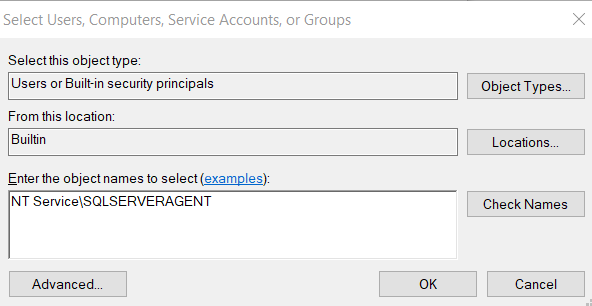Hi experts,
I have an SSIS job that reads files from a network folder. The job fails with "access to path... denied"
The Agent service account is NT Service\SQLSERVERAGENT
I suspect I'll have to create a proxy account and grant that account folder permissions.
Is there any other (easier) way?
Thanks
Yes, you'll need to use a domain account with access to the UNC path. Alternately, you can create a UNC share and grant read permission to Everyone, however it's not a recommended security practice.
Note that a UNC share is not exactly the same as the UNC path. You can give the share a different name, and assign its permissions separately.
1 Like
Thanks, @robert_volk.
I found comments by others who said they had success by doing this
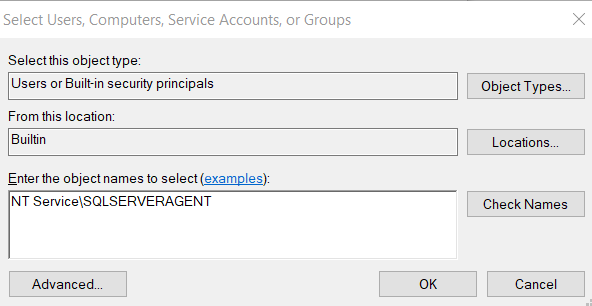
But regardless of which location I choose, it cannot find the account.
There are several options - but all of them won't be any easier than setting up a proxy account.
They all come down to getting some type of domain account and running the process using that account. Which means you have to grant permissions to that domain account - in SQL Server and the file share.
You could also try granting permissions on the share to the computer account since the account you are running is really just a virtual account and it will authenticate using the computer account.