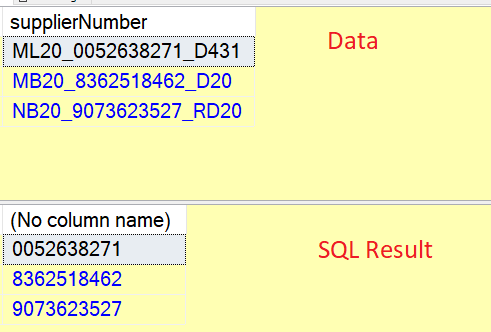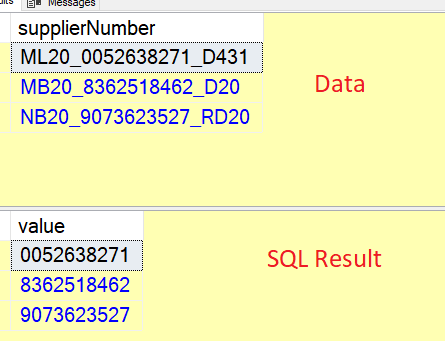Tamas
February 16, 2023, 1:39pm
1
Hi,
I have a table called: MyTable
In the supplierNumber columns, I have the following values:
What I'd like to get, is only the 10 digit numbers between the 2 underscores, so:
SELECT SUBSTRING(supplierNumber, CHARINDEX('', supplierNumber) + 1, CHARINDEX(' ', supplierNumber + '', CHARINDEX(' ', supplierNumber) + 1) - (CHARINDEX('_', supplierNumber) + 1))
1 Like
Damn formatting; I guess this site uses _ for some formatting. Replace US in the code below with an _.
SELECT SUBSTRING(supplierNumber, CHARINDEX('US', supplierNumber) + 1, CHARINDEX('US', supplierNumber + 'US', CHARINDEX('US', supplierNumber) + 1) - (CHARINDEX('US', supplierNumber) + 1))
1 Like
hi
hope this helps
another way of doing this ... was looking for a cleaner nicer way
this solution assumes that always you will have 5 characters starting
Not starting like this
create sample data script
drop table if exists #Table #Table ( supplierNumber varchar(50))#Table select 'ML20_0052638271_D431'#Table select 'MB20_8362518462_D20'#Table select 'NB20_9073623527_RD20'
select
LEFT(STUFF(supplierNumber, 1, 5,''),10)
from
#Table
hi
hope this helps
another way of doing it
create data script
drop table if exists #MyTable #MyTable ( supplierNumber varchar(50))#MyTable select 'ML20_0052638271_D431'#MyTable select 'MB20_8362518462_D20'#MyTable select 'NB20_9073623527_RD20'
select
value
from
#MyTable
cross apply
string_split(supplierNumber,'_')
where
value NOT LIKE '%[a-zA-Z]%'