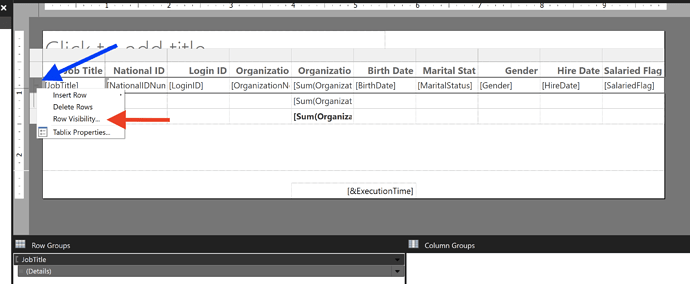I Have an SSRS report with hidden logic but there still white space where the hidden objects would be. any way to fix this I have already used consume white space.
If you're talking about vertical space, and you're hiding textboxes and similar, you need to hide the section of the report, not just the boxes within it. If it's a report group, then your logic would need to hide the group. If it's a page header, then that whole section needs to be hidden, etc.
Thanks I am working on trying to do that now how do I find out if the report is a group?
In the report design mode, you would right-click on the report section (blue arrow in picture) that you want to hide. In the example, I have a row group on JobTitle (from AdventureWorks).
You'd then select Row Visibility (red arrow) and then create an expression to determine the visibility status of that row.
This screenshot is from the Report Builder standalone tool offered by Microsoft, but if you're creating reports in Visual Studio it should look similar. The overall object in my example is a Tablix control, you'd select that first and it will show the gray button along the top and sides, representing column and row elements. Right-clicking the appropriate gray button will let you manipulate that section accordingly.
I was able to get it to work