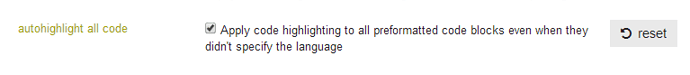Yes, I agree, sorry I wasn't clearer on that point, My thought was that it would be better if the email said "A reply has been posted to your thread, CLICK HERE to read it" rather than "Here's a copy of the reply that was posted ..." 
I didn't type what was in my mind!!! What I said was:
What I meant was! to put some additional instructions on the New Thread Create form
Reply pops up at the bottom of the page and there isn't a lot of room, plus waffle would pollute the page etc.
New Thread works in similar way (i.e. the pop-up) but it says "Create a new Topic" at the top and has additional form-fields for Subject and Category, so if you can "inject" some instructions into that form I don't think they would be in the way as (presumably?!) they would not also appear on a Reply Form.
aside: IF there was a way to detect "newbie" then addition comments for "Newbies can't post image links, or @UserName notifications" etc. might help. It wouldn't bother me, personally, if that info were there for all users on a New Thread Create - if that form took up the whole page I wouldn't mind - I don't suppose regulars create many new thread (well, I know that I do, but not the rest of you, eh?!)
I've been on a "forage" in Discourse.org looking for an answer / alternative ways:
I turned up some (to me at least!) interesting stuff:
There was chatter about "Fenced code blocks" and "Indent 4 spaces". Jeff Atwood said:
"I think it's better to have a site setting that switches the code button from
to
Because on a site that is mostly about code, for programmers, you'd certainly want syntax highlighted code blocks almost all the time. And for sites that aren't for coders they almost never want syntax highlighted code blocks."
That seems to make a lot of sense - clearly, here, we could do with "fenced code blocks" - I didn't know what that was / that that existed until this morning.
There is also support for Language Code Formatting - again, 99% of the stuff here is SQL so ... same applies I reckon. And guess what ... it works!
SELECT Col1 FROM MyTable WHERE Col2 = 'Foo'
either it is auto-detecting the language, or Graz chose "SQL" during the install  (EDIT: I read that there is a default code lang site setting so @graz might be worth setting that if not already)
(EDIT: I read that there is a default code lang site setting so @graz might be worth setting that if not already)
Syntax for a fenced-code-block uses triple-backticks like this:
```
SELECT Col1 FROM MyTable WHERE Col2 = 'Foo'
```
Note that the triple-backtick is NOT indented. The code does NOT need to be indented 4 spaces - yeah! so its a drop-in replacement for [CODE] tag
I don't know whether there is a setting that could make 4-space indenting (and/or the Control-K / [</>] button methods) default to syntax highlighting.
Here's the thread on Discourse
By the by, I personally detest the Markdown indent-4-spaces method (which is what you get if you presss COntrol-K / click on [</>] ). It means when the recipient cuts & pastes they have four spaces on the front of everything - blank lines included. Whereas if I use
[code]
[tab]SELECT
[/code]
then that is EXACTLY what Copy&Paste will give the recipient.... but [CODE] is broken in a number of ways - e.g. it does not include any blanks lines. Here is a [CODE] block with a pair of SELECTs, indented with TAB and with a blank line (which is not displayed) between them
[code]
[tab]SELECT 1
[empty line]
[tab]SELECT 2
[/code]
gives:
SELECT 1
SELECT 2
well that's weird - its even more broken than I thought! SELECT-1 is indented with a TAB, the blank line is missing BUT the SELECT-2 line is indented with 4 spaces <sigh>. If I add a TAB to the blank line between them that line still doesn't show ... but the SELECT 2 tab's up correctly
Here's the same again with the blank line containing a single tab
[code]
[tab]SELECT 3
[tab]
[tab]SELECT 4
[/code]
gives:
SELECT 3
SELECT 4
aside: <code> tag is also available but is differently broken to using [code]
<code>
[tab]SELECT 3
[tab]
[tab]SELECT 4
</code>
gives:
SELECT 3
SELECT 4
<sigh!>
Ah ... SUCCESS I THINK ... sorry, written sequentially as I researched it, but I then found that triple-backtick IS the answer to the problem. Just use that INSTEAD of [code]
```
[tab]SELECT Col1 FROM MyTable WHERE Col2 = 'Foo'
[empty line]
[tab]SELECT Col2 FROM MyTable WHERE Col1 = 'Bar'
'```
gives:
SELECT Col1 FROM MyTable WHERE Col2 = 'Foo'
SELECT Col2 FROM MyTable WHERE Col1 = 'Bar'
note that no additional indentation is required, Copy&Paste preserves the original TABs and blank lines exactly. Rest assured I'll be back if & when I find it is broken in some way, but I'm a happy camper now 
Question: Am I OCD enough to go back and re-edit every post I have made to change [CODE] to ```?  (its rhetorical, I'd prefer you did not answer "YES"
(its rhetorical, I'd prefer you did not answer "YES"  )
)
Still researching - @graz I like the look of this setting from this thread on Discourse.org too please 
"
Now the button AND the bbcode block work the way I wanted"