Hi,
I have a few reports on the report server which uses a couple of shared data sources. I make modifications with them using Report Builder and any changes I make will be updated on the production environment right away. They are RDL files.
We've changed the SQL password of the user they use recently and I need to change the shared data sources so they have the correct credentials, but they're greyed out. If I go to the data source's properties and then select its credentials, it looks like:
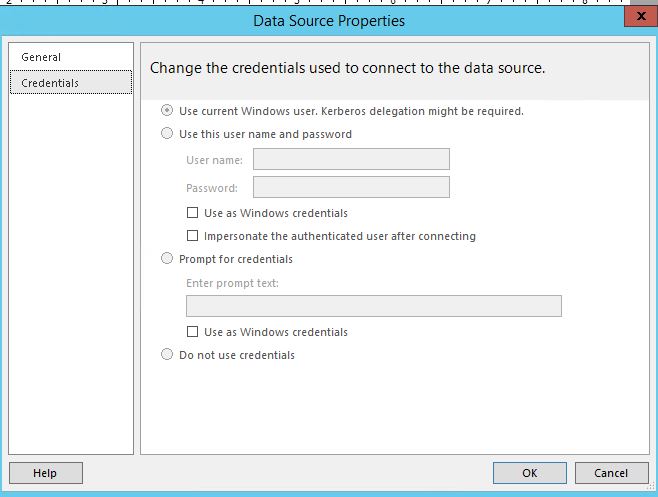
If I go to the report center and then click on the elipsis (top right corner) of one of the reports, then Manage, the Shared datasets section is greyed out.
I was wondering where else could the credentials of the data source be defined?
Jason