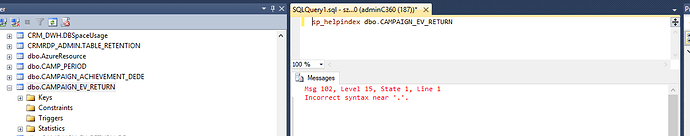maybe someone hid them using EXEC sp_addextendedproperty ?
Strange thing is, I see them with SSMS, but I use my own application called Devart I can see them...

Try
Sp_helpindex tablename
It shows indexes if any
You know right away
If indexes there or not
logging in using the same user? odd
That was a good question, but, yes, I am logging in with the same user name and password for both SSMS and Devart
Where would I run this command?
Hi Carlton
Yes permissions to see indexes
Is
one possible explanation
Hi Carlton
Please let us know
What is it that you are expecting?
To see and not see
You see indexes..name tag
But if you have indexes you will have
Arrow symbol to the left
Means if you click on the arrow
You will see indexes list
What you are seeing below
Means no indexes are there
If you are expecting to see indexes
Means
No permissions one possible explanation
Other possible explanations are there
Hope this helps:+1:


Thanks
Sorry guys for my late response - I had an emergency to attend to.
Anyway, I really would like to get to the bottom of this issue.
Harishgg1, you mentioned > Means if you click on the arrow.You will see indexes list
What you are seeing below Means no indexes are there
However, with my Devart application I can see the index for table dbo.CAMPAIGN_EV_RETURN, see below
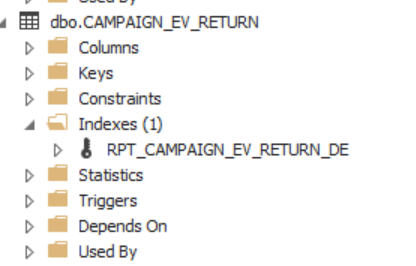
However, with SSMS I can't see the index for the same table, see below
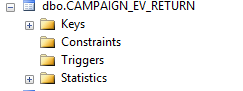
Can you explain why I can see the index with my application, but can't see it with SSMS?
Cheers
hi carltonp
in ssms t-sql Query window...
run the following command
sp_helpindex dbo.CAMPAIGN_EV_RETURN
see if you see indexes or not
in results
if you see indexes( ssms tsql running sp_helpindex) and cant see in SSMS it means one thing
if you dont see indexes ( ssms tsql running sp_helpindex) and cant see in SSMS it means
another thing
what are those things ?
index exists only in devart not in SQL Server
index visible ( permissions ) in devart not in SQL Server
index there in devart and SQL Server
(something else might be the issue
may be you are looking at the wrong database ...in SQL Server
or connected to a different server )
hope this helps


Thanks for your continued assistance with this issue. I executed the command you suggested and got the following result:
Please remove
dbo.
And try
OK, great. I can now see index now,

But when can't I see it in the Object Explorer?
Sometimes
You have to do
refresh
Or it may be glitch
Thanks again.
I have refreshed many times, but can't see the index in the Object Explorer.
Have you come across this problem before?
It is now showing up the Columns folder as well. Could this be the reason:
Ahhhhhhh ..... thanks
Thanks Harishgg1
It has happened to me before
Not many times but happened..
Unfortunately ... Software..
Bugs all over the place