I have the "Auto Generate Script on Change" turned on, but ONLY so that if I accidentally hit SAVE it generates the script for me (as well as making the change). We save a script of all changes so that we can apply them to DEV, TEST and PRODUCTION databases ... so having a script is important to me for that reason. But my normal working is never to use SAVE from SSMS Table Designer, but always to generate a script and then ABANDON the changes in SSMS (and run the script on DEV, and then I am sure (hopefully!) that the script will also work later on for TEST and PRODUCTION).
The button, in SSMS for Table Designer, is here:
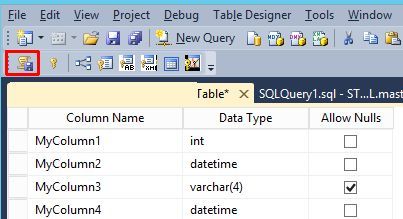
You may be able to mechanically-generate the scripts - particularly if the Script that SSMS generates turns out to be "trivial" (let's hope ![]() ) . SQL has system tables for Table and Column names, so they can be queried to produce a list or, for example, all NTEXT columns such that the script to change them to TEXT can be generated [as a resultset from a SQL query]
) . SQL has system tables for Table and Column names, so they can be queried to produce a list or, for example, all NTEXT columns such that the script to change them to TEXT can be generated [as a resultset from a SQL query]
By the by, would it not be better to convert your old NTEXT columns to VARCHAR(MAX) instead of TEXT ?