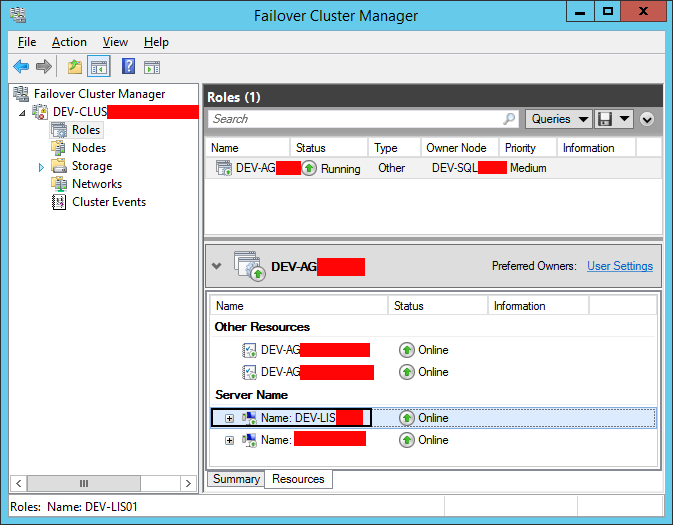Yeah they're all good. In my case I created the AG listener from SSMS. Assuming that app knows what its doing (I know, probably a bad assumption) So, I would expect it to set things up the way they need to be.
Ahhhh, well there's your problem. ![]() Actually it's very likely that didn't quite do it. Can you drop the listener and then following the instructions in this part:
Actually it's very likely that didn't quite do it. Can you drop the listener and then following the instructions in this part:
It's annoying but that's an unfortunate feature of AG listeners in Azure, they don't seem to work correctly if you use SSMS. The cluster manager instructions should do the trick.
I outlined the listener in black in this picture (DEV-LIS), you'd right click on that and choose Properties, the PTRRecord check box would appear there:
Well that almost worked. I'm not using ILB so I had to skip some steps. At the end of the process though, SSMS does not see a listener
So, I recreated the listener from SSMS. Now Failover Cluster manager sees it. I can connect to it from the Primary replica but not anywhere else
OK, you HAVE to create a load balancer, it's not optional, at least not with Classic. Unless you find instructions for Resource Manager deployments that say "Do not create a load balancer" you'll need to set one up, either external or internal. Make sure that's set up first and then re-create the listener.
Not using classic. RM all the way
and these instructions:
say nothing about it
and this article:
https://azure.microsoft.com/en-us/documentation/articles/load-balancer-get-started-ilb-arm-ps/
says nothing about Availability groups.
At least for RM, it looks like they're mutually exclusive.
Crap. Sorry. Give Microsoft a shout.
More on this. I was shown this blog post: https://blogs.msdn.microsoft.com/igorpag/2016/01/25/configure-an-ilb-listener-for-sql-server-alwayson-availability-groups-in-azure-arm/#comment-2655
which confirms your idea, Robert! So kudos to you on that!! I'm working through it and have hit a couple of bugs with the author is fixing in real time.