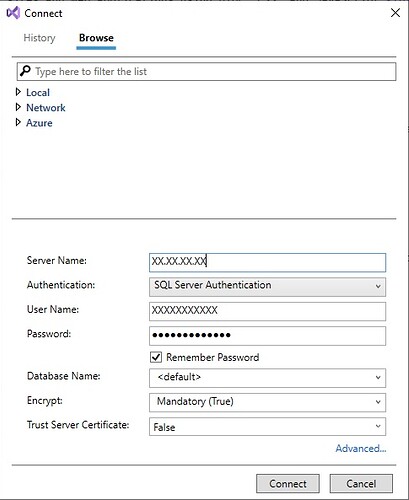Hi,
So I have a server in the cloud with SQL Server installed. I have created a rule on the server's firewall to allow access on port 1433. I have also set the TCP/IP protocol for IP4 tcp port to 1433 and restarted the sql services.
But when i try to add a connection in MS visual studio --> View --> SQL Server Object Explorer --> Right CLick SQL Server --> Add SQL Server and i fill in the details (see image attached) i get the error:
TITLE: Error
A network-related or instance-specific error occurred while establishing a connection to SQL Server. The server was not found or was not accessible. Verify that the instance name is correct and that SQL Server is configured to allow remote connections. (provider: SQL Network Interfaces, error: 25 - Connection string is not valid) (Microsoft SQL Server, Error: 87)
ADDITIONAL INFORMATION:
The parameter is incorrect
Any help would be appreciated